
Julie J. O'Leary
Remote Contractor - eLearning Developer/Publisher for The Alternative Board
Outcome 2
Articulates, applies, and adapts theoretical constructs of effective learning, technology and ingetration, and assessment.
Instructional Screencast
Project Description
This instructional screencast was created for professors who have access to Blackboard Collaborate and would like to learn how to use it. The screencast teaches learners how to use all the tools on the whiteboard toolbar in Blackboard Collaborate except for the “place a screen capture on the page tool.” This tool was not included because it is a more advanced tool and would need an instructional screencast for itself.
Demonstrates Mastery
The instructional screencast demonstrates mastery of outcome two by adapting theoretical constructs of effective learning since the screencast is a video tutorial on how to use the different tools on the whiteboard toolbar. Videos help increase understanding since they are visual and in this case learners are able to see how the tools are used. Learners are also encouraged to login to Blackboard Collaborate and follow along by learning how to use the tools in a hands on way. Therefore, the instructional screencast can be used with multiple learning styles since it is visual, hands on (if learners follow along by logging into Blackboard Collaborate, and learners
can simply listen to the steps. The screencast can be used with visual, kinesthetic, and auditory learners. The instructional screencast also demonstrates mastery of outcome two since it integrate technology into learning. The screencast itself is a piece of technology used to help professors learn how to use the whiteboard toolbar in Blackboard Collaborate.
Benefits
The instructional screencast can benefit professors who are looking to learn how to use Blackboard Collaborate in their classes. The screencast can help professors learn how to use the whiteboard toolbar, which is very important if they want to successfully integrate the use of Blackboard Collaborate in their classes. The screencast can be a good professional development resource for professors to use and reference when learning about Blackboard Collaborate.
Biographic Video with Motion
Project Description
The biographic video with motion is a video I created in iMovie about how I slowly got into exercise to become healthier. I go over six tips that helped me get into exercising. The video includes narration, music, still images, and videos. This video is meant for anyone who is trying to get into exercising. The mood of the video is upbeat and inspiring.
Demonstrates Mastery
The biographic video with motions demonstrates mastery of outcome two since I was able to work with and manage different types of media in order to successfully design and creative a biographic video. I was able to organize video, music, narration, and images together in order in iMovie to create a video about six tips that helped me get into exercising. I had to do a lot of planning and create a storyboard in order to successfully create the biographic video. Creating this biographic video demonstrates my ability to articulate, apply, and adapt technology integration.
Benefits
This biographic video is beneficial to anyone who is trying to get into exercising. The mood of the video is upbeat and inspiring, which will help people see how they can get into exercising. My personal stories will also help motivate people about getting into exercising. Creating this video also benefitted me as an instructional designer since it taught me the importance of file management, organization, and storyboarding when creating a multimedia project.
