
Julie J. O'Leary
Remote Contractor - eLearning Developer/Publisher for The Alternative Board
Outcome 1
Employs the central concepts, tools of inquiry, and structures of the discipline of instructional technology and creates an environment conductive to effecitve integration of technology inot the school curriculum.
Presentation Lesson
The presentation lesson demonstrates mastery of outcome one since I was able to create and execute a full lesson using the instructional design process. This presentation lesson also shows mastery of outcome one since I was able to create a lesson with effective integration of technology and justify the use of the technology.
Benefits
This presentation lesson is beneficial for instructors who teach all different types of learners and who teach at a K-12 level as well as higher education. Many learners use assistive technology and the Livescribe Smartpen can be used by a variety of different learners to help assist them in the classroom. This lesson will help instructors learn about a specific type of assistive technology, the Livescribe Smartpen, as well as raise awareness for how assistive technology can greatly help learners.
Project Description
This presentation lesson is on the Livescribe Smartpen, its benefits, who can use it, and the Livescribe Notebook. This lesson is for adult learners of different ages. The learners are graduate students in a virtual and face-to-face learning environment (blended learning environment). Learners have varying knowledge of assistive technology and different skill levels when it comes to technology. The lesson reaches different types of learners; such as, kinesthetic, visual, and auditory learners. Kinesthetic learners are reached at the beginning of the lesson when learners participate in a simulation where the Livescribe Smartpen would be useful to have. Visual learners are reached through the use of the PowerPoint used in the lesson. The PowerPoint has a lot of visuals and includes videos. Auditory learners are reached since I verbally explain everything on the PowerPoint slides and there is a good balance of text and images on the slides. The learning that occurs during the lesson is on the Understanding and Applying levels of Bloom’s Taxonomy.
Demonstrates Mastery
"Getting Started on LinkedIn" Webquest
Project Description
This Webquest is meant for a career class and can be used with high school juniors and seniors and college level students. Learners will create LinkedIn Accounts, develop their profiles, join groups, follow companies, follow schools, and look at job opportunities in their field. This webquest will help learners find out more about the job fields, companies, and schools they are interested in as well as develop a professional profile, begin to network, and to really start thinking about their future.
Demonstrates Mastery
This webquest demonstrates mastery of outcome one since it demonstrates my mastery of employing central concepts, tools of inquiry, and structures of instructional technology by showing my understanding of the instructional design process. This webquest can be used in a high school or college career class, which shows mastery of creating an environment conducive to effective integration of technology into the school curriculum.
Benefits
This webquest can be beneficial to high school students because it can help them figure out what they want to do after high school draduation, research colleges they are interested in, and learn more about the job fields they are interested in. The webquest can help college students prepare for the professional world after graduation. This webquest also has the potential to benefit the professional community because it can be used by high school teachers and college professors who teach career classes.
