
Julie J. O'Leary
Remote Contractor - eLearning Developer/Publisher for The Alternative Board
Artifact 1: D2L Quick Tips
Artifact Description
During my internship I created Desire2Learn (D2L) Quick Tips for East Stroudsburg University faculty and students. I created the quick tips using Adobe Photoshop. The quick tips were meant to provide faculty and students with D2L support and will be implemented into the Center for Teaching with Teachnology's Faculty Support and Student support webpages in the near future. For now, the D2L Quick Tips are sent out to faculty and students through email. The quick tips are short written tutorials with images on how to do something in D2L. My supervisor and I would come up with topics for quick tips based on what we commonly did in D2L and what faculty and students had trouble with in D2L.
Reflection
I enjoyed creating D2L Quick Tips. I was able to gain more experience and skills with Adobe Photoshop as well as with D2L. Creating the quick tips helped me learn more about D2L from the faculty's point of view. I have used D2L a lot as a student but it is very different from using it as a faculty member. I also thought the quick tips were a great way to effectively show students and faculty processes in D2L, like creating a rubric and checking quiz results, in a quick and easy way.
Below are slideshows with some of the D2L Quick Tips I created for faculty and staff. To view one of the slideshows at your own pace click on the slideshow.
D2L Quick Tips for Faculty




D2L Quick Tips for Students



